With Spendata, users can map data any time they want to, using powerful built-in automatic and manual mapping functions. Unlike other products, Spendata's auto-mapping and auto-familying functions produce the same human-understandable mapping rules as its manual functions, so the output of the auto-mapping functions is never mysterious or opaque.
Data is never in the exact form you need it to be. With Spendata, you can map and family the data to support your analysis on the fly -- without invoking other applications or third parties and without losing state or context -- while retaining full and simultaneous access to all your Views. All familying and mapping operations are saved and auto-applied to new data, in the exact order that you applied them.
- Full access to Spendata's auto-familying and auto-mapping tools
- Augment and improve Spendata's auto-mapping and auto-familying with your own knowledge bases (created easily within Spendata from your existing data)
- Reorganize data on the fly. Map or family anything.
- Map spending to your own classification schema; maintain multiple schemas with different classification cuts to support custom analyses.
- Experiment freely, because you can revert back to automatic date- and time-stamped checkpoints, as well as checkpoints that you can name and create explicitly. Spendata maintains a complete history of rules changes, enabling the maintenance of speculative lines of mapping. For example, "Return to last Tuesday, map some things differently, do an analysis, return to where I was originally." And then, "Oh, go back to the last Tuesady thread, add some more rules, do the analysis again, return to where I was originally." There is no limit to the number of lines of inquiry you can maintain.
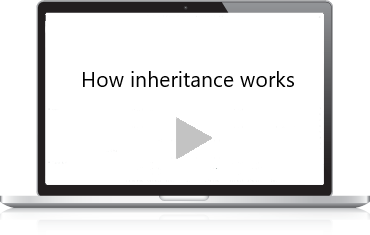
Quick Look: Built-In Mapping Mode
The ability to rapidly create, apply, and modify data filters is fundamental to productive data analysis. Spendata’s filtering process is both simple and remarkably powerful. Drag an item from any View to create an instant “filter coin” that contains the underlying transactions.
- Drop the filter coin on any View to filter it.
- Drop the filter coin on the desktop to save it for later.
- Select and mark an item or group of items to create additional filter coins.
- Create both positive and negative filters -- i.e., a filter coin can represent “this and this, but not that or that.”
- Create complex filter logic with a simple visual UI
- Extensive filter histories are stored with every View, and prior filters can be edited and re-applied at any time.
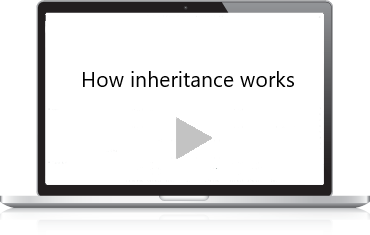
Quick Look: Filter Concept
In order to do productive analysis it's always necessary to change the way data is structured. This could be as simple as mapping two Cost Centers together, or it could be as complex as adding another dataset and linking it in. Spendata makes operations like those easy. However, what happens to a custom analysis when the base cube is updated?
Spendata has a unique answer. Simply put, the user's cube is updated with the base cube changes, and all of her custom changes are retained. This is possible because of Spendata's "inheritance" feature. Instead of the user having to redo all of her changes on top of the new base cube, as she would need to do with any conventional BI tool or spend analysis system, her work is preserved and the value of her work persists.
This means that every constituency within the organization can utilize the cube productively, since each can modify it to meet their needs without having their work thrown away every time the base cube is updated. Furthermore, those custom analyses are updated with new transactions so the results stay fresh and useful.
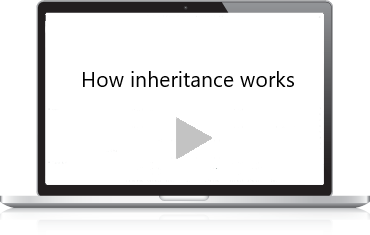
Inheritance in brief (1:30)
“Segmentation” refers to the way in which data is organized into buckets in order to gain insight. Qualitative segmentation is segmentation that is not directly (or not at all) supported by the data. For example:
- is a particular supplier “Preferred” (we have a good contract) or “Bypass” (we should not be using them)?
- Is spending with a particular supplier a potential savings opportunity, or not? What size is the estimated opportunity?
- How difficult will it be to attack the opportunity?
- Sometimes there are multiple ways to look at the data. What do we do with dotted-line responsibilities? Does Barbara work for Operations or Finance? There can be multiple different organizational breakdowns that have equal validity for different analyses.
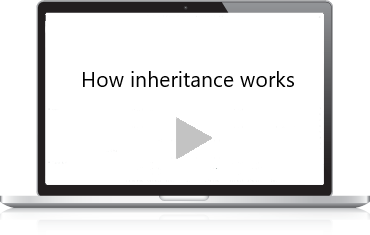
Build a Preferred Vendor dimension (1:30)
This is not just "export to Excel." Spendata can export formatted data from the current filter position of multiple Views into multiple positions of a sheet. Then it can replicate that sheet over and over again for different filter positions, automatically, creating an entire "book" of reports (as separate sheets in Excel, together with a cover page index sheet).
You can build a sheet complete with annotations, pivot tables, graphs, and so on in Excel, then upload it to Spendata as a template. Spendata will fill in your sheet with the extracts you specify, then "book" it down a dimension to create a multi-page report of exactly the format you want.
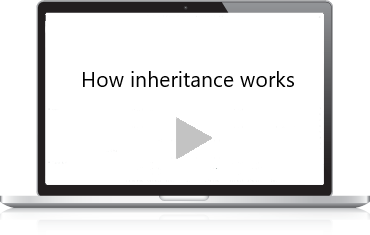
Quick Look: Create Reports with Excel
Datasets don't always link together conveniently with common fields. Companies name suppliers differently, for example. So it's important to be able to establish linkages and then edit them manually to create associations that are not obvious to a machine.
With Spendata you can create multiple associations between the same datasets, or a multiple links across multiple datasets. You can edit the linkages with a simple and powerful UI, create linkages with arbitrary scripting on both sides of the link, and you can pull data into one dataset from another across the link.You can:
- Create associations based on high-level concepts like “Vendor Name” rather than on low-level transaction fields that don’t deliver the results you want.
- Never worry about the complications of many-to-many relationships, because Spendata understands and is careful to avoid duplicated or missing data.
- Easily track similarities and differences between datasets via seamless cross-dataset filtering — filter across datasets to find matching sets of data, or non-matching sets.
Spendata can compare the values of any View from the perspective of two different filters. You get immediate answers to the perennial question: how does spending for this (period, business unit, region, vendor, etc.) compare with another? Show the comparison as a % or difference within each cell of the View. Dump the complete list of comparisons to Excel for further analysis or import it as a linked dataset.
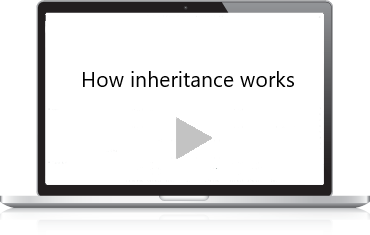
Quick Look: Easy comparisons
In Spendata, dimensions and measures can be derived based on existing dimensions and measures, or on user inputs. Those, in turn, can be derived based on other existing dimensions, and so on. Intermediate "script-only" dimensions can be created that accumulate data across transactions for use in subsequent derivations. This means:
- You can build "what if" models inside Spendata that pivot around mapping changes or user input changes, completely rebuilding your analysis around the new assumptions. It's like marrying Excel together with a powerful database — you get the control of mapping, auditability and data maintenance together with the recalc-ing flexibility of a spreadsheet.
- You can derive dimensions based on data not only from the current transaction, but on data across a set of transactions, or even all transactions. This allows you to extract dimensional information from date differences and other cross-transaction data.
- You can derive dimensions based on data from multiple datasets, not just the current dataset.
Practically speaking, this means you can build elaborate models inside Spendata with no necessity of resorting to inadequate-for-purpose tools like spreadsheets. For example, you can develop an entire sourcing plan inside Spendata, a plan with projections, estimates, and actuals over time. Every assumption your plan makes is recorded and mapped in a dimension, so the plan is easily alterable as pieces of spend drift in and out of consideration.
Other uses of multi-pass derivation include retail pairing analysis, days to pay analysis, and contract monitoring (price variance analysis).
Indulge your creative side by creating and cloning Dashboards, Columns, and Views while running Spendata.
- Group Views together for concurrent filtering.
- Create independent views for exploring your data which you can toss when you are done or save away for reference.
- Separate unrelated analyses by creating additional Workspaces.
- Share Workspaces among Spendata users with just a few clicks.
Views can be customized in dozens of useful ways. For example:
- Views can be unidimensional blocks or multidimensional crosstabs with unlimited complexity on either axis.
- View items can be values, counts, or lists, from any dataset or linked dataset, or even user-built computations.
- View items can be sorted by name or value.
- Move to the location of any item within any crosstab with a built-in search function.
- Examine or download the complete list of underlying raw transactions behind any View item to facilitate conversations with buyers and managers.
- Data can be extracted from Views into Excel sheets, either model templates that you upload, or into new workbooks. Views can be extracted as tables suitable for input to pivot table or VLOOKUP functions, or WSYISYG for display. See "Spendata + Excel", above, for more information.
Your data remains on your machine and is never transmitted to a server.
- This eliminates the security risks associated with transmission and remote storage of your data.
- This eliminates worry for non-US companies that their data will end up on a US-based server or a server under the control of a US-based company, and thus subject to inspection under the US Patriot Act.
- This makes GDPR and HIPAA compliance a non-issue — Spendata is compliant out-of-the-box.
Furthermore, because all of Spendata’s processing is done entirely inside the browser, and therefore Spendata is not sharing a scarce server resource with other users, the application:
- can be highly responsive; you are the only client and the only source of work for the system
- can easily perform complex and detailed processing tasks that a server must simply refuse to do. If a server or even a group of servers routinely took on such tasks, work would rapidly queue up from other users and overall response times would slow to unacceptable levels. Spendata can rebuild derivations and dimensions on the fly and not worry about it because it has the entire processing power of your PC at its disposal.
The video library walks you through the many powerful features built into Spendata and guides you through examples of savings culled from successful spend analysis engagements.
- How to use Spendata
- How to find value
- How to implement a Spend Management workflow
